Table of contents
Many newbies getting started in tech today mostly those from the third-world country seem to not have a learning device, but most if not all have a smartphone. Some don't know that they can start somewhere using their smartphones.
Using a smartphone is not the ideal way or the best way to learn a tech niche and neither is it the best workstation, but when you have passion and zeal for something you don't allow yourself to be a victim if circumstances are right. To be honest with you, it is not easy to code with the phone, first, it isn't the ideal workstation that you would want, it slows down the process like the mobile IDEs isn't as lucrative as those of PC, and screen size OMG it's killing, they are a lot of things that would make you not to try using the phone to code. But as I said before, you need to start somewhere.
As someone who has been using mobile phones to code for a year now, I have tried many tools and applications and now I have come up with some that would be very useful to you to start coding with your mobile phone(smartphone).
And pretty sure even those that have laptop still want to code on their smartphones - code addict that wants to code on the go. I might be like that even when I get a pc.
So this article is for all not just newbies starting in tech, but also for the seniors that would love to take a break from their workstations and try their hands on something new.
Code Editors
When we talk about coding, the first thing is usually an editor. You can just write code in any application. There are specially designed applications for them, and as a matter of this context, we will be talking about those you can use on your smartphone.
Applications that would-be mentioned here are for Android users, of course, I am an Android user. So iOS users I'm sorry.
• Acode: This code editor is a lightweight editor that offers syntax highlighting, auto-completion, and auto-indentation. It also supports GitHub, that is you can push your code directly to your GitHub repository. This editor is very cool, I can say that he is my favorite editor
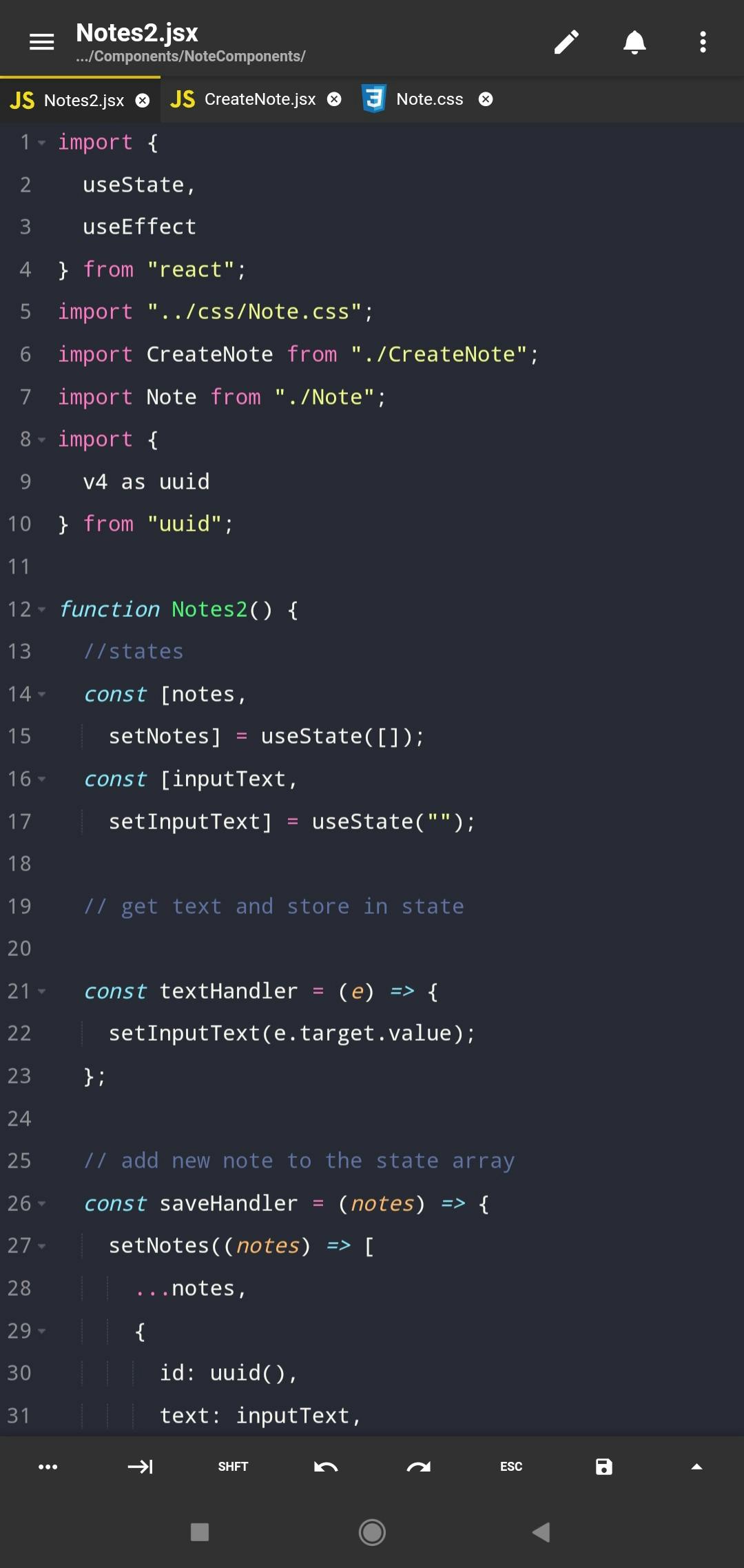
The Acode Editor supports many disciplines that are similar to those that are found on desktop or laptop editors. Some of the extensions/ plugins are prettier, snippets, GitHub, Tailwind CSS intellisense, and many more. Recently chat GPT was added to it too. It also has an inbuilt console and browser.
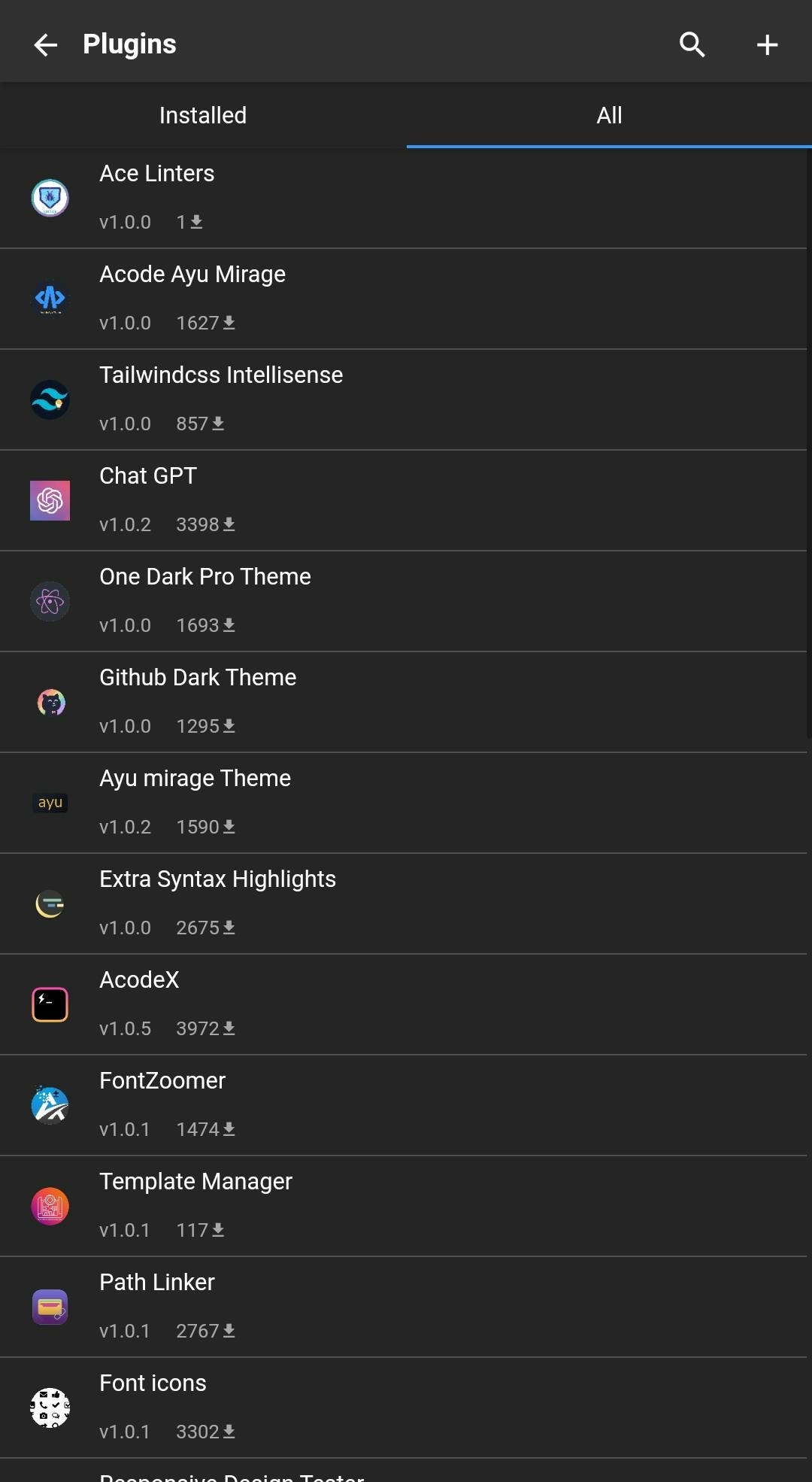
There are more plugins when you scroll down, and you can access these plugins by clicking on the three dots at the top right of the editor, then clicking on settings, and finally locating plugins down and clicking them. You can find the application on the play store here.
• SPCK Editor: This is a cross-platform editor that offers syntax highlighting, code completion, debugging, and also git integration. This editor also supports frameworks such as React, TypeScript, and D3.js. It is good for beginners and senior developers. Its folder and file tray is similar to that of the VS Code, it helps you organize your files and folder into different projects as you work on them.
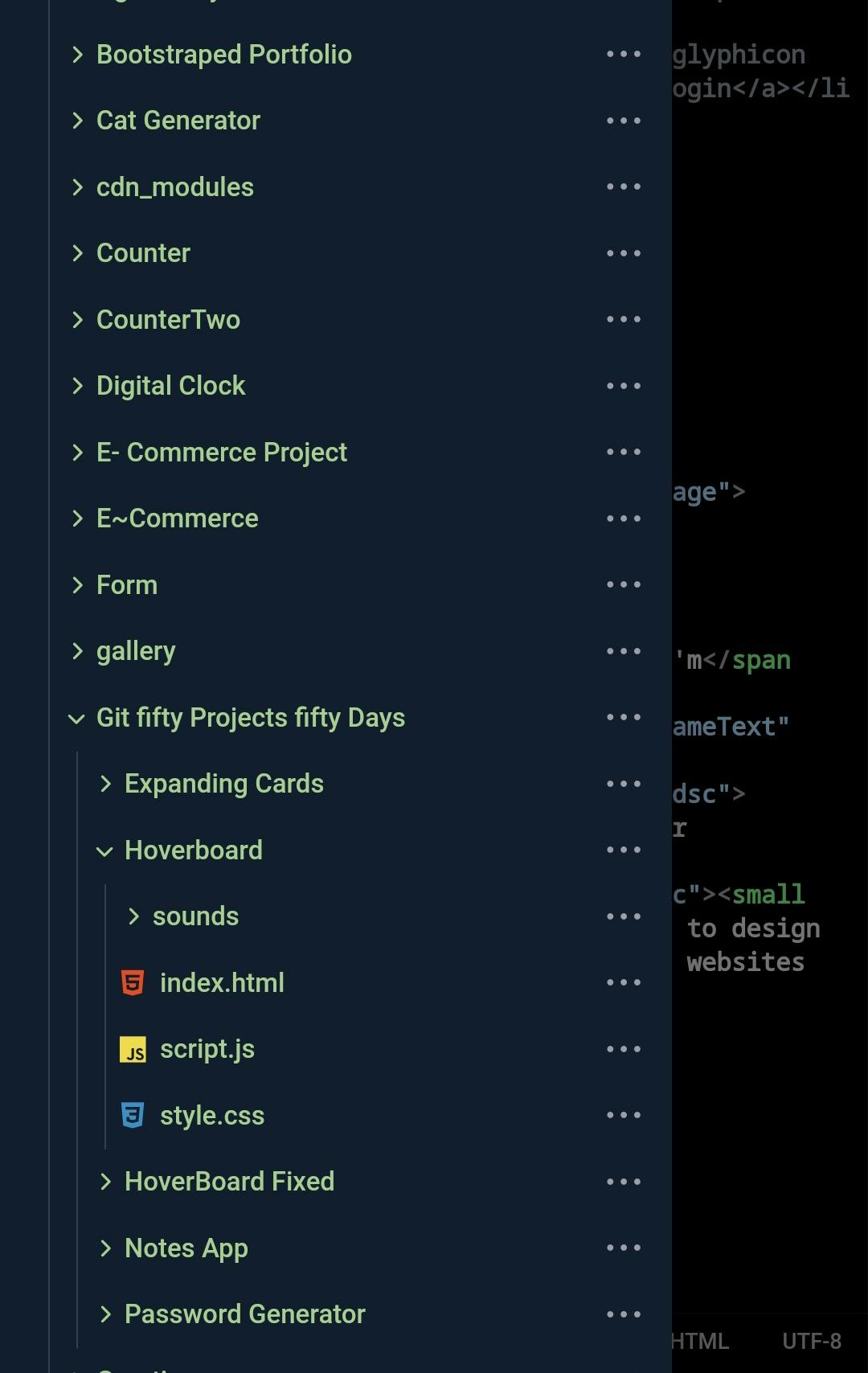
As I started earlier it supports git integration, that is you can push your code directly to GitHub and also clone a repository. To clone a repository, open the application, click on the navigation(green arrow) - then click on the three dots at the top right(orange arrow) - click on clone repo and paste the repo URL and it will download into your device.
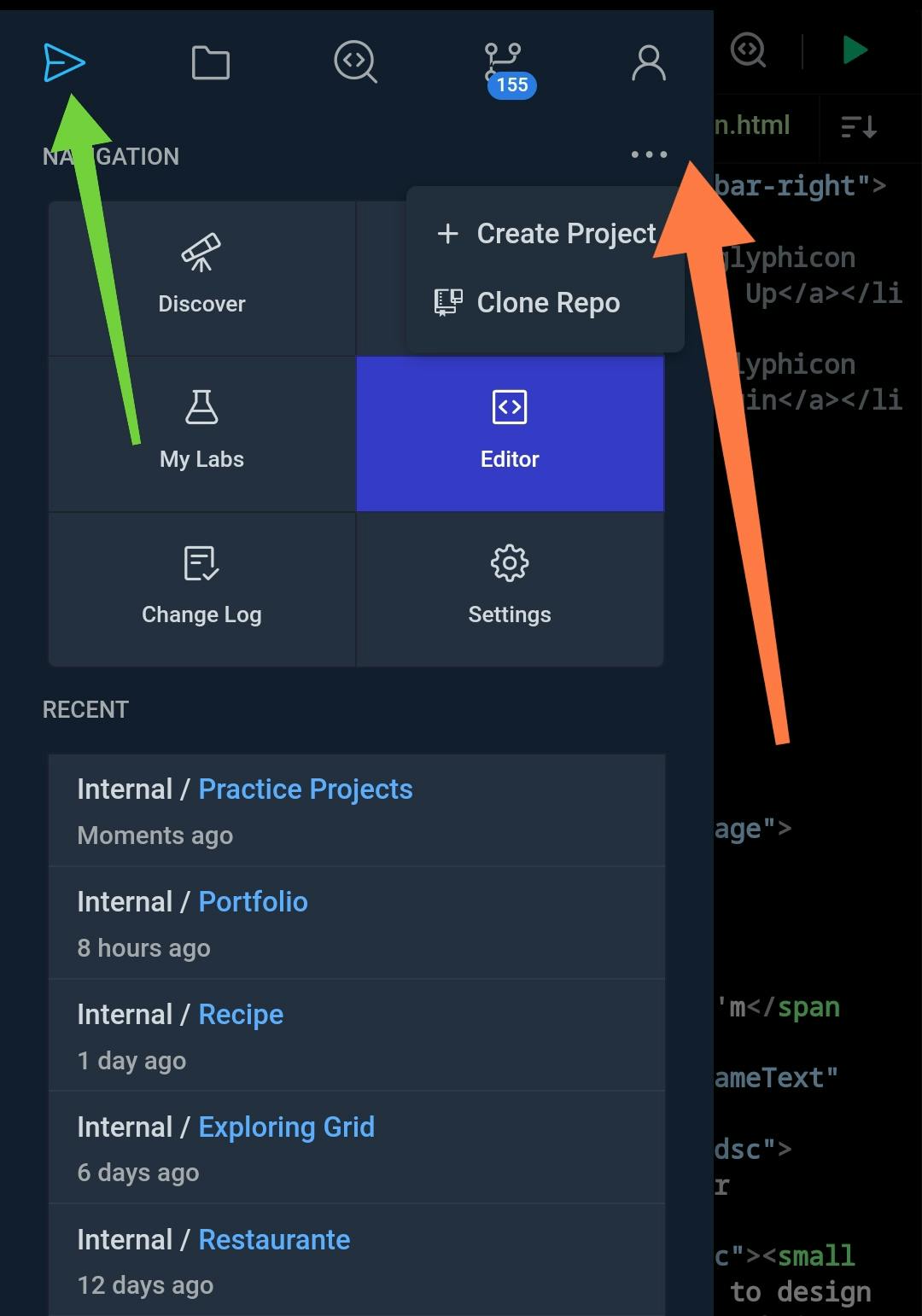
There are many more things to do in the application like an inbuilt browser for a live preview of your work. You can get it on PlayStore and explore it.
• DCoder: This application also supports multiple languages and it provides a clean interface for coding. It also has an inbuilt compiler that allows you to test your code directly inside the application. It also has git integrated with it, so you can push and clone directly from GitHub. When logged in you can share code files with your friends within the app. There is a leaderboard for challenges. There are other great features in the application.
• anWriter: This text editor is mainly made for front-end development, it's just for writing and editing HTML, CSS, and JavaScript codes. It provides very good syntax highlighting for these files. And it's not complex to use. It's a good choice for starters.
• Pydriod 3: This application as the name sound is solely used for Python programming. Its IDE is just for Python, similar to that of Pycharm on laptop or desktop computers. As someone learning Python and using a mobile phone or who wants to code on the go, it's a good choice. It can be used to write Python code python libraries and frameworks such as Matplotlib, Pandas, OpenCv, Cherrypy, and Django.
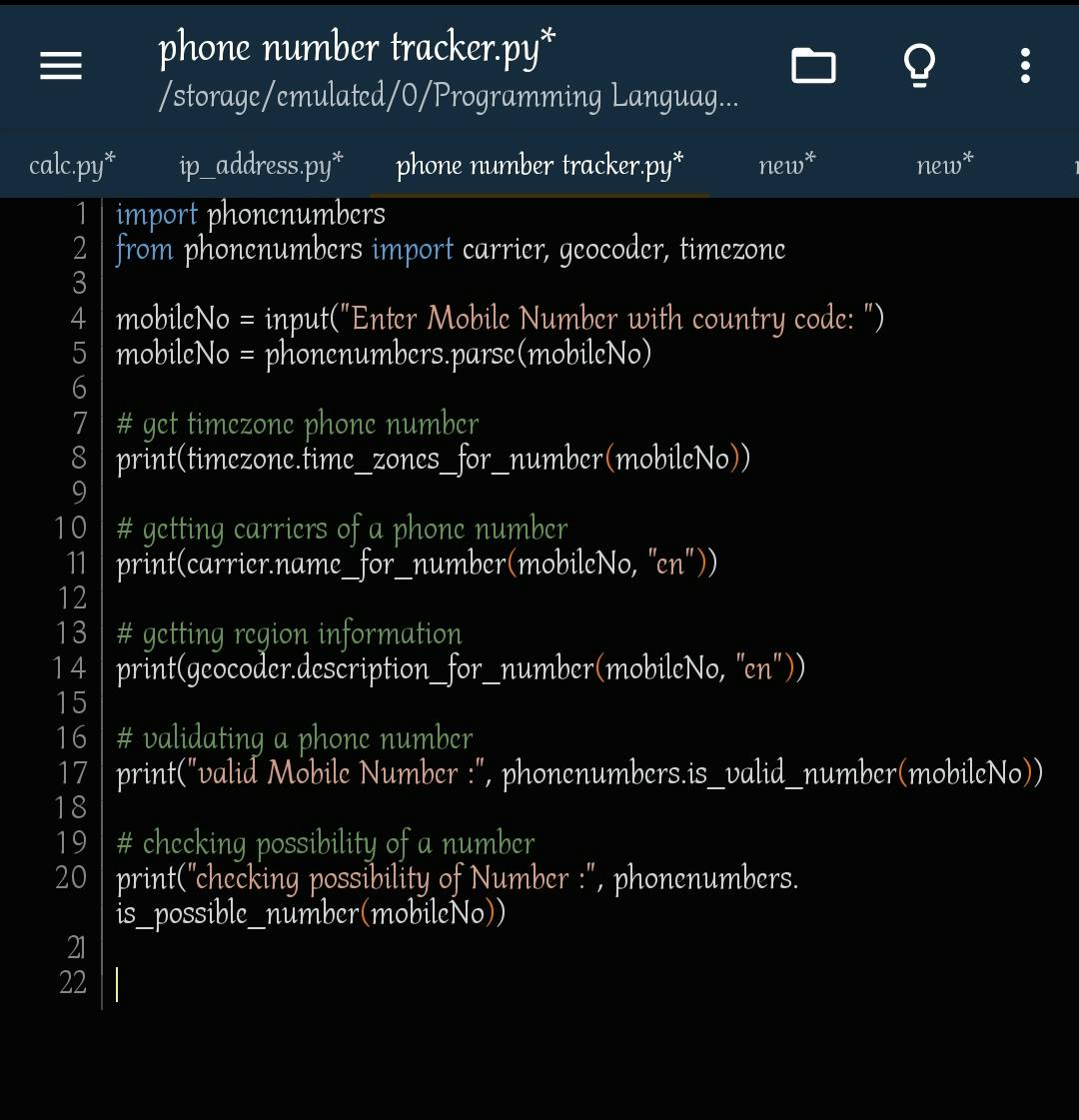
Before you can use these libraries, you have to install them through pip, by clicking on the navigator at the top left. After installing them, you have to import them into the file where you will be using them.
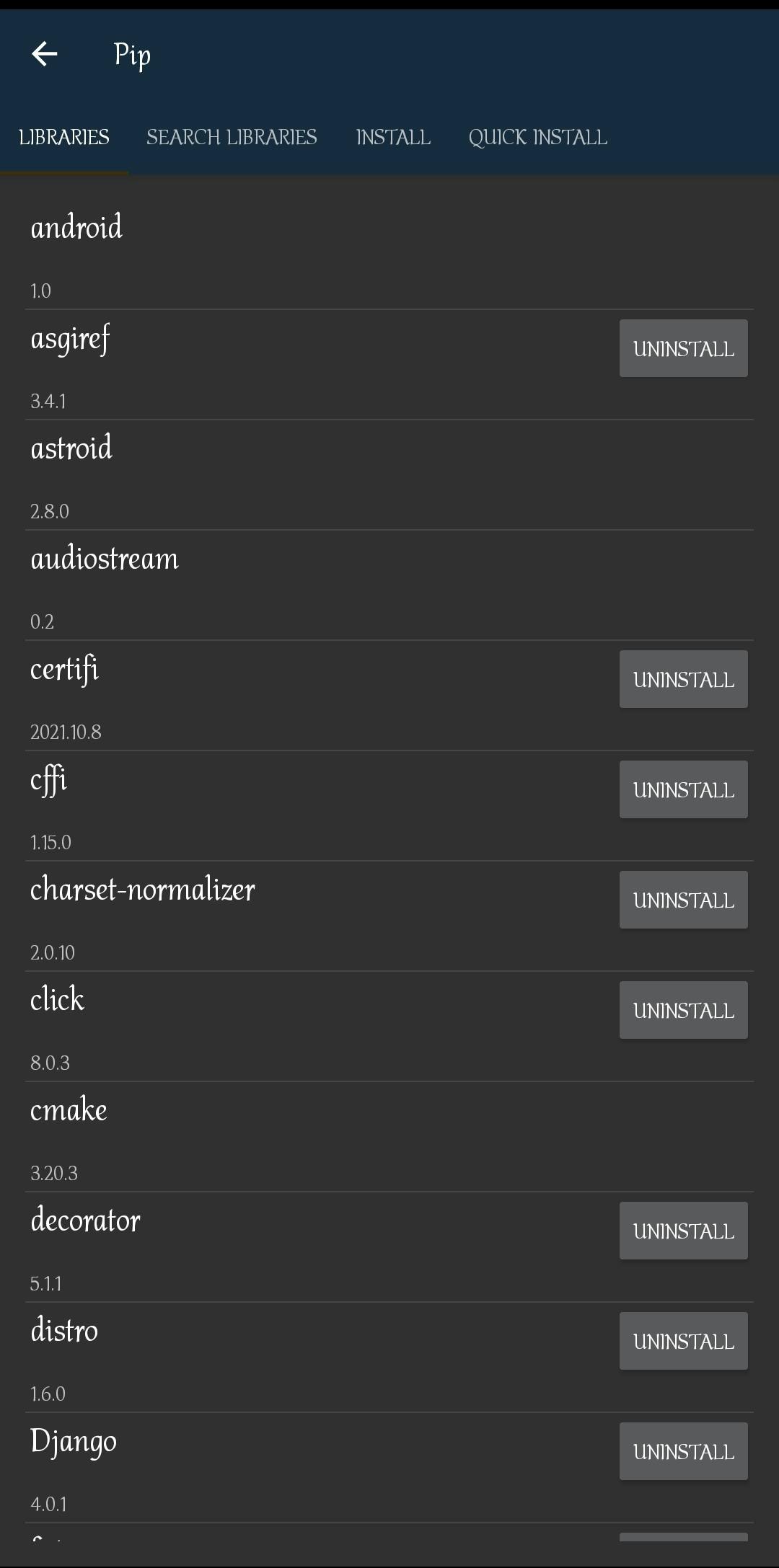
There's more to that, but we won't be diving so deep into it in this article. Maybe on our next, we would install and launch a Django application. Meanwhile, you can check out my article on how to use Jupyter Notebook on a Mobile phone with Pydroid 3, here.
• TrebEdit: This app is similar to anWriter, as it is mainly used for writing HTML, CSS, and JavaScript code. The editor has a good interface for writing code, it supports syntax highlighting, and code auto-completion. There is this available feature that lets you view the source code of a website, by just copying the website's link and pasting it into the view source code input area.
Other Learning and Coding Applications
There are other applications that you can use on your mobile phone to code. They are not just editors or compilers but applications that will give you step to step guides, and tutorials and you can code along using their inbuilt code editors. JavaScript console is also available and a live preview is available too.
• Sololearn: This application provides you a platform to learn coding for free with their step-by-step courses. It has over 20 programming languages, starting from beginner level to intermediate and more. Each completed course has a certificate that you can add to your resume or your profile. Some of the programming languages are C, C++, GO, Python, etc. It has a community of other learners where you can share experiences.
• aptLearn: This is also a great application to learn programming and other tech niches like Data Analysis, Cybersecurity, Technical Writing, UI/UX, etc. This application has a CodePen inbuilt. An IDE that you can write code and see your result. This IDE is not limited to just frontend languages such as HTML, CSS, and Javascript but also supports other languages like PHP, C#, GO, Java, Ruby, Node.js, Kotlin, Elixir, and many more. You can share your code to social media and GitHub directly from the application. There are also coding competitions among other users to help strengthen your knowledge on any niche of your choice. Another interesting thing on this platform is private chat with mentors who guides you on your journey. Don't forget there is also a certificate issued at the end of any of the courses that you can add to your resume or LinkedIn profile. Get it here on PlayStore.
• Replit: This is an online coding platform that provides a multiplayer programming environment where you can invite and collaborate with others on a project or simply display your projects for others to see. It has an IDE that supports different programming languages too. When about to start a project, it allows choosing a template of the programming language.
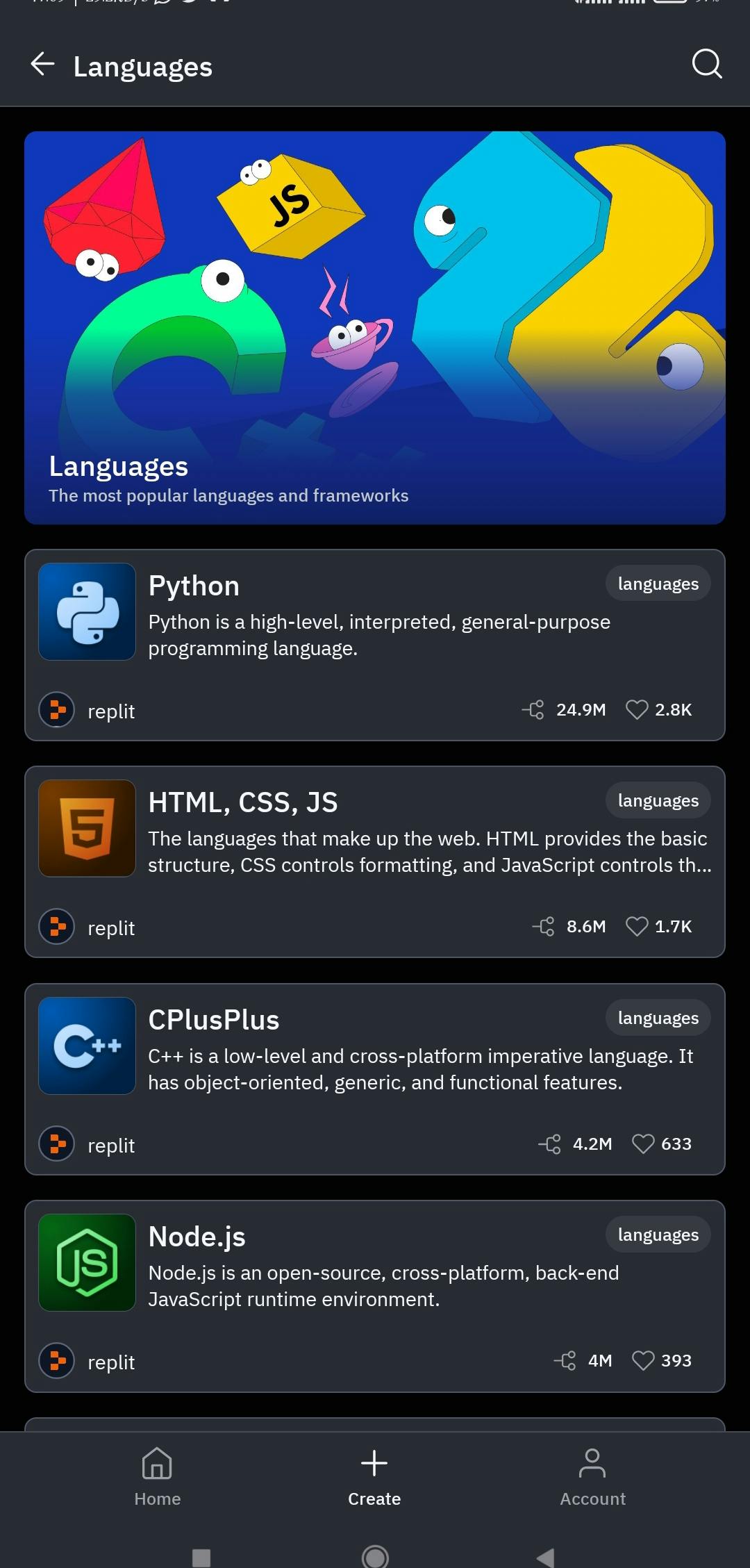
You can use this platform on your browser or you can download the application here.
They are other applications available on a mobile phone where you can learn various tech niches of your choice be it web development, app development, UI/ UX designing, Data Analysis, Data Science, AWS, CyberSecurity, Cloud Computing, Data Base Management System(DBMS), etc. You might not be able to write code in this application as they are not made for writing code majorly but for learning purposes. Some of these apps are;
Coursera
Udemy
SkillShare
Udemy
Khan Academy
Simplilearn
LinkedIn Learning
Alison
These apps offer courses on various areas of tech, some of the courses a paid, but many are free. And most of them if not all offer certificates after a course. Don't go thinking that all the courses are free, "Nothing good comes so easy". You have to make some sacrifices to get there and that sacrifice may include paying for a course as in this context.
Termux
Another issue that a developer or a programmer might face while using a phone to work is a problem with the terminal. Maybe you're working on a project that uses a framework like ReacJs and you need a terminal to create your app locally, don't worry anymore "Termux" solved that problem.
Termux is an open-source free terminal emulator application for Android that also allow for the running of Linux emulator on Android without rooting. You can install many applications and packages with this application using its package manager, to do this you just need to type this in the terminal
pkg install <package name>
You can install this from PlayStore or its GitHub repository. But it's advisable to install it from GitHub as it's maintained more than the application on PlayStore. This application is great a great help to developers who use the phone to code or others that may want to try mobile phones sometime. It's a must-have tool for me on my mobile phone.
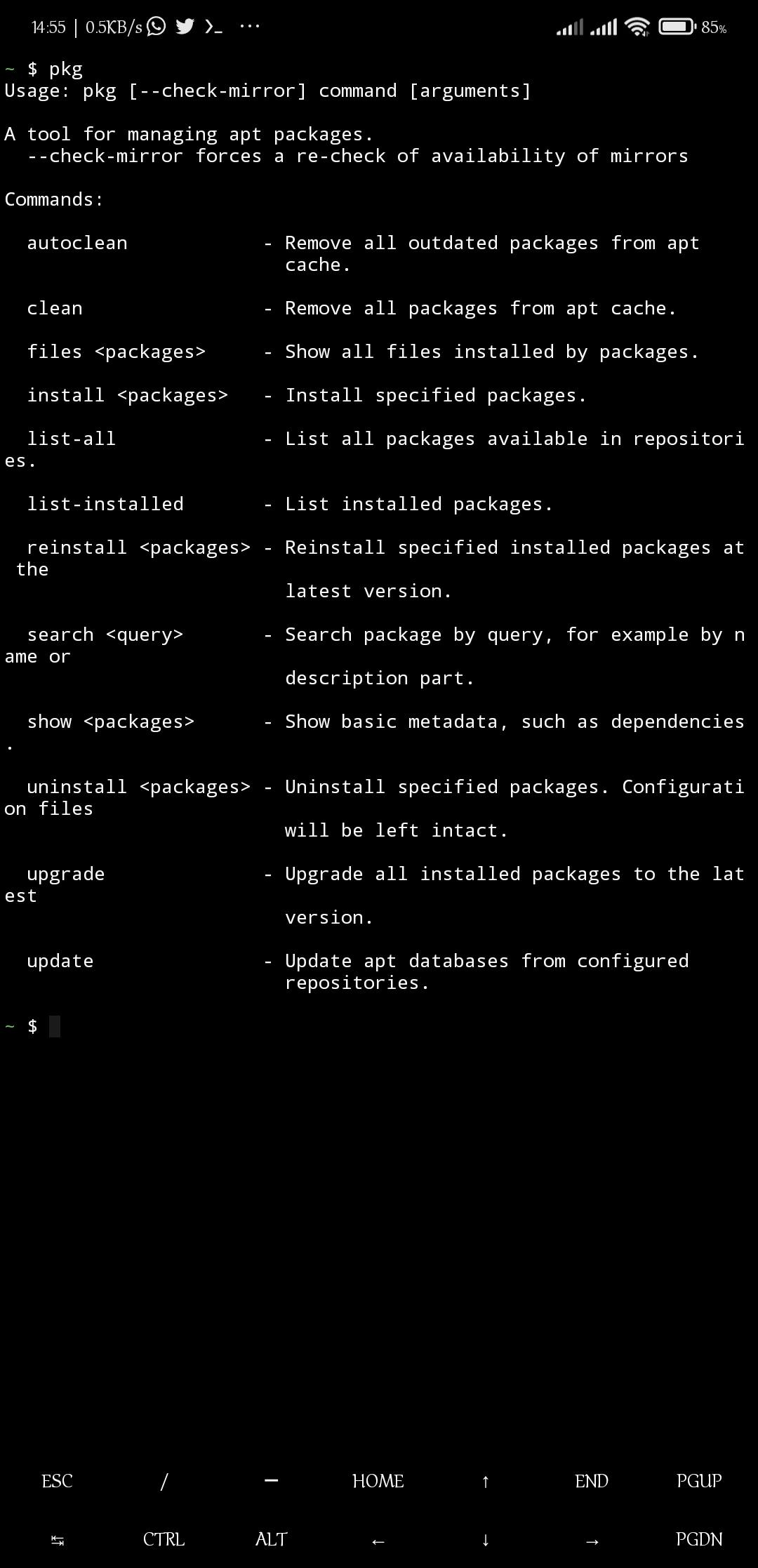
They are some things to be talked about in this application, like pushing your projects to GitHub repo, web scrapping with Python, and many more.
Conclusion
Don't ever let your situation weigh you down, not because you don't have a laptop or a desktop doesn't mean you cannot be a developer or a programmer, what matters is to start, start somewhere, and see where it leads to.
They are many more tools and resources that are not mentioned here and that doesn't mean they are not good enough. Make your research and find out more.
Every application mentioned here is available on Google PlayStore.
Thanks for reading this far, I hope you gained something from reading. I would love to hear your comment on the article and your engagement also is appreciated.

